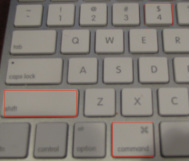People are in chat now! Click here to join!
If you are having any problems with the website or have recommendations for the site please let us know by clicking HERE
Ever wanted to annoy a friend? Then click here for an awesome link to send them that will annoy the HECK out of them!
Before you change pages PLEASE make sure to share us through E-mail Facebook, Twitter etc. with your friends by clicking on the button bellow so they to will have a chance to LTAO (laugh their ass off)
Got a facebook account? Then click the like button!
Funny stuff page
About the site
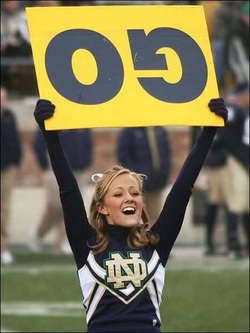
Hey, you... yea you! LOOK!! good, now that I have you attention I want to know one simple thing... when was the last time you had a good laugh? OMG that long!? We better get you over the the jokes section STAT. Just CLICK RIGHT HERE, QUICK! BEFORE ITS TO LATE! to go there now. Also make sure that you submit your joke before you leave. It is your destiny to post a joke to make someone else laugh. If you don't submit a joke well it's sad to say but people will not be able to laugh. No laughs = a dark and grey world. A dark and grey world = no friends. No friends = No life. No life = Depression. Depression = death. Now think about it... If you don't submit a joke or a funny video or even a funny picture or facebook or twitter fail then you could be the cause of someone dying. We don't want that do we? Right... so when you get done having your laugh come right back over to this page and CLICK HERE to submit your stuff!
How to take a screenshot of a facebook fail or twitter fail.
Mac (Apple)
Press Command-Shift-3 at the same time to take a picture of the whole screen OR press Command-shift-4 at the same time to take a picture of a certain part of the screen. These screenshots will be saved to your desktop.
OR
PC (Windows)
Press Prtsc/Sys Req ( Usually at the top right corner of the key board ). This will copy the whole screen. Open Paint which can be found under Start -> All Programs -> Accessories. Once you open pain press ctrl (control) + V. Save this image. This is now under you picture. Now all that is left to do is Submit the picture.
Siriusly Dude?
This is our "brother" website! Its pretty awesome! Im "Sirius"! www.siriusly.weebly.com